
Google is the first place many of us go to for information - it's effective, ubiquitous and free, with astonishing 'reach'.
But it also returns overwhelming amounts of information, is opaque in it's ranking, and can give different sets of results to different users.
But is it a good research tool?
it searches far and wide, which is great.....
but it does not distinguish commercial or trivial information from substantive sources.
Here are some tips to make Google more effective.
What you see depends on where you sit: The effect of geographical location on web‐searching for systematic reviews: A case study. Res Syn Meth. 2021; 1– 14.

Advanced Search appears as an option in Settings after an initial search (currently top right of screen).
Or add 'site:domain' to the search line

You need to have some ideas on which domains to use.
Eg: .org.au = Australian organisations (but some do not use the .au suffix eg http://www.petermac.org)
edu.au = Australian educational institutions
.nhs.uk = British National Health Service sites


Use the Tools option
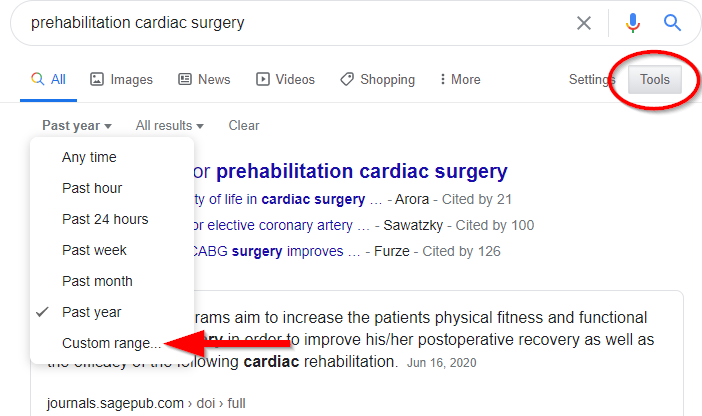


Or restrict by filetype...
eg PDF for reports
.xls for data sets

AND is implicit - you don't need to write it, Google just assumes it is there as a default.
OR must be upper case. You do not need to bracket synonyms, Google assumes OR applies to the words either side of it.
The pipe symbol | can be used in place of OR - no spaces required (it's above the back slash on most keyboards)
cancer OR tumour can be written cancer|tumour

Notice the difference for these different constructions...
|
physiotherapy brain cancer postoperative |
1,150,000 results |
|
physiotherapy OR physical therapy brain cancer OR brain tumor postoperative |
2,640,000 results |
|
physiotherapy OR physical therapy brain cancer OR brain tumor postoperative site:.org |
296,000 results |
|
physiotherapy OR physical therapy brain cancer OR brain tumor postoperative site:.org after:2016 |
26,100 results |
|
physiotherapy|physical therapy brain cancer|brain tumor postoperative site:.org after:2016 |
32,000 results |
However Google can be opaque and inconsistent in how it returns results.
Results can vary over time, location and user, and the numbers of results can be vast.
For these reasons Google should never be your sole information source....
.... however these tips can help make it a more effective tool.
https://www.google.com.au/advanced_search
Google Search Operators: The Complete List (42 Advanced Operators)
Add these operators in the search box to focus your search.
|